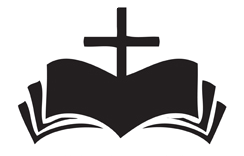If an item you would like to borrow is currently on loan, you can place a hold on it, and when it is returned we will notify you by email and put it aside for you to collect.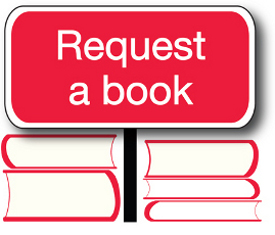
Please note that we cannot hold items longer than 7 days once you have been notified. After that time they will be placed back on the shelves so that other borrowers can use them.
There are several ways to place a hold request:
- Ring the Library to place a hold request on 02 8838 8940
- Place a hold online using your library account (see instructions below)
Place a Hold Online
Note: You can only place a hold on items which are currently on loan.
To place a hold on an item, you will need to Login to your account through Revelation. To access Revelation, go to the library homepage. From there you will need to do a search to open up Revelation. Type your search into the search bar and click on search.
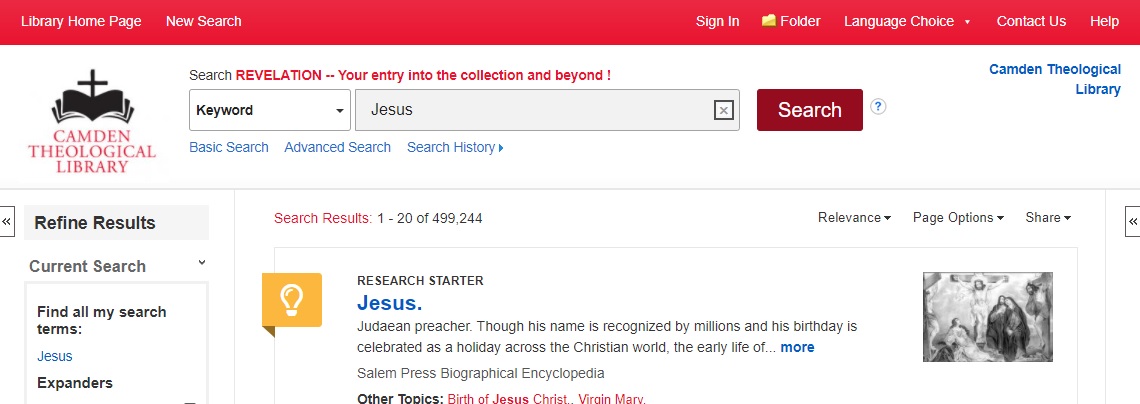
Once you've logged into your account you can search for the item you'd like to place a hold on.
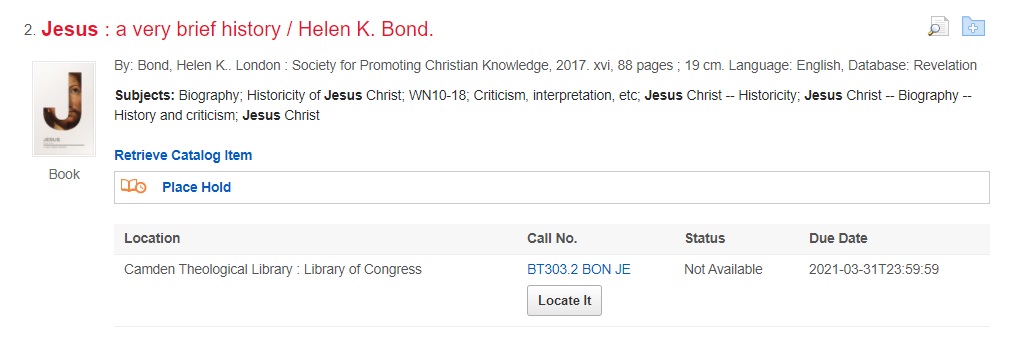
Click on the title to open the record, then click on Place Hold to place the hold.
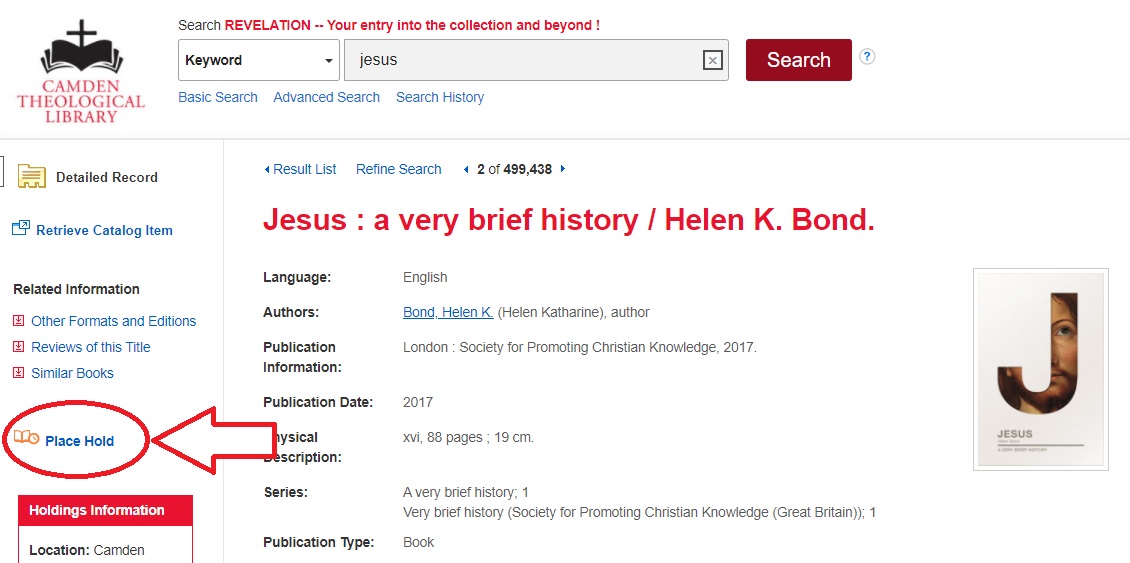
If you have not yet logged into your account, you will be prompted to log in at this point. Enter your library barcode number and password. (Guide to setting up your password).
Once you are logged in, a box will appear on the page asking you to confirm your request. Click on Submit to confirm.
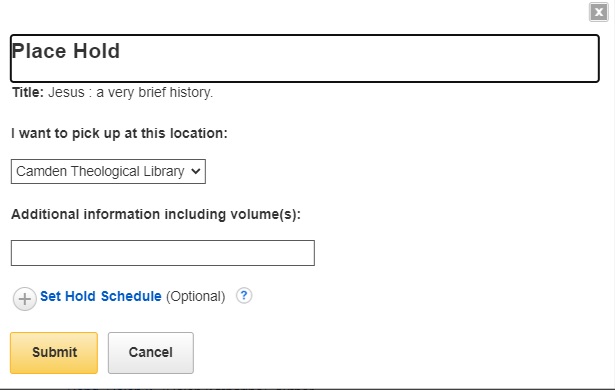
If the request is successful you will see a notification message confirming that the hold request has been successfully placed.
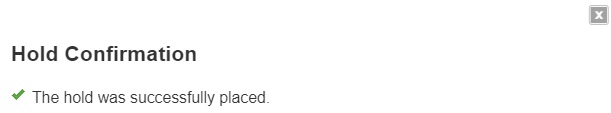
As soon as the item has been returned, you will be notified by email and the item will be put aside for you to collect.